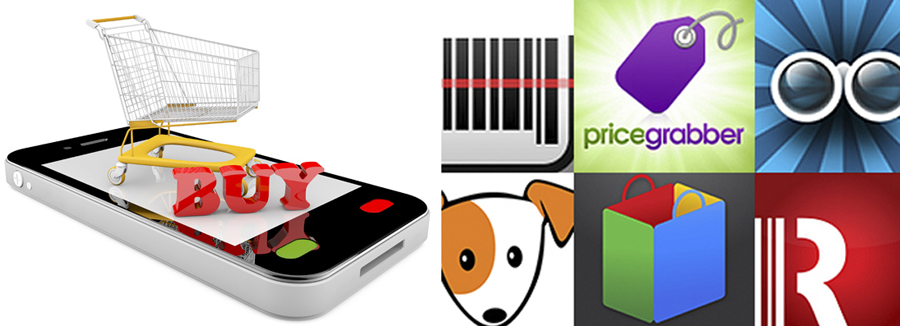Category:Shopping
Smartphones are transforming the in-store shopping experience. Now 8 out of every 10 smartphone shoppers use their smartphone inside the store to help with shopping. 9 out of 10 smartphone shoppers use their phone for pre-shopping activities.
The reason most people use their smartphone for shopping is because it saves them time, money, and makes life easier.
You can use your Smartphone to:
• Find Store Locations & Get Directions
• Find Promotional Offers
• Find Store Hours
• Compare prices between different stores
• Lookup product information quickly
• Read product reviews
• Find where specific products are sold
• Find product availability in-store
• Make purchases
• Take photos of barcodes or serial numbers needed when shopping for parts.
Benefits of Shopping on your Smartphone
• Empowers shoppers to make wise purchase decisions.
• Allows customer to compare prices beforehand and get the best deal possible.
• Customers can read product reviews before they decide to purchase.
• Looking at feedback on Social Media sites about a product can help make the buying decision easier for the shopper.
• Saves the customer time. No looking for a parking spot or waiting in line at the store.
• Customers can purchase online and pick up in the store to avoid long lines and delivery fees.
What you need to know first…
Security is one of the highest concerns when shopping via smartphone. Don’t be afraid to reap the benefits and convenience for fear of internet safety and security. As with any smartphone use, it is important to protect yourself online. Educate yourself about smartphone use and protect yourself from problems like hacking and identify theft. You can keep your information safe by following these tips:
• Use verified websites – Check the URL for an icon. Most browsers include a color-change on the left side of the location bar to indicate that the site has been verified as legitimate. It is also a good idea to go to the site directly and not through a third party link.
• Check for https – Https is a secure version of http. Some webrowsers will display a lock in the address bar if the site is secure. Https means your information is encrypted and the site is secure.
• Install antivirus software – Many people secure their home computers, but forget that a smartphone is also a computer.
As a consumer, it is important to be empowered and safe when making a purchase. Shopping via smartphone is becoming increasingly common and consumers must be aware of the pitfalls as well as the benefits.
Top Shopping Applications for Android:
• RedLaser Barcode & QT Scanner
• eBay
• Amazon Mobile
• Craiglist Mobile
• Groupon
• Google Shopper
• Out of Milk Shopping List
• Inventory Droid
• Mighty Grocery Shopping List
Top Shopping Applications for iPhone:
• ShopKick
• Google Shopper
• RedLaser
• Amazon Mobile
• Shopper-Pro
• Goodzer: Local Shopping
• Best Decision
• Coupon Sherpa
• Key Ring
• Sale Saver
• CompareMe
• FastMall
• Buzzillions Reviews
This category currently contains no pages or media.